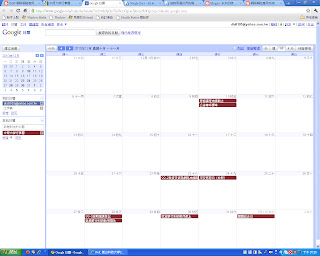2. Based on the code as in
http://www.scottandrew.com/weblog/articles/dom_4 ,
write a code to generate the table of 9*9 products. (九九乘法表)
Hint: The javascript code should be enclosed by script tags.
write a code to generate the table of 9*9 products. (九九乘法表)
Hint: The javascript code should be enclosed by script tags.